Staying online while abroad is easier than ever – but it takes a bit of planning. Whether you need to work remotely or simply share photos, knowing how to get internet while traveling can save you headaches. There are several options: buying a local SIM card, activating an eSIM, using a portable Wi-Fi hotspot, relying on your carrier’s roaming plans, or even free public Wi-Fi. Each has its own pros and cons. We’ll break down each method, mention top providers (Airalo, Holafly, Skyroam, Google Fi, etc.), and give practical tips for getting high-speed internet while traveling.
Local SIM Cards
One of the most budget-friendly solutions is to get a local SIM card in each country you visit. You simply buy a prepaid SIM from a local carrier (at the airport or a convenience store) and insert it into your unlocked phone. This gives you a local phone number and data plan.
Pros: Local SIMs usually offer the cheapest data rates, often much less than international roaming. You’ll get full-speed 4G/5G and can tether to your laptop easily. Having a local number also helps with local apps and services, and can be useful for businesses or local contacts.
Cons: You need an unlocked phone and may have to hunt down a store or kiosk upon arrival. Activation can require a passport or other ID (common in many countries), and you may lose access to your home number and carrier temporarily. It also means swapping SIMs or carrying two phones. Local plans are fixed by data or days, so you must top up or buy a new SIM when you run out.
- Pro: Very low cost – local data plans are cheap.
- Pro: Fast local speeds and coverage.
- Con: Hassle to buy/activate (especially outside airports).
- Con: Requires unlocked phone and physical SIM swap.
Tip: If your phone has two SIM slots (or eSIM + physical SIM), you can keep your home SIM active alongside a local SIM. This lets you take calls/texts to your usual number while using local data for internet.
eSIMs and Digital SIM Plans
If your phone supports eSIM, you can skip the store entirely by downloading a travel eSIM before or during your trip. An eSIM is a virtual SIM profile that you install via QR code or an app. Providers like Airalo, Holafly, and Nomad sell data-only eSIM plans for hundreds of destinations.
Pros: Super convenient – no SIM cards to swap. You can purchase and activate an eSIM online ahead of your trip. Many eSIM plans offer multi-country or regional coverage, so one plan can cover several borders. Travel eSIMs are usually priced near local rates, making them much cheaper than typical roaming. You can often switch between your home plan and eSIM with a tap on your phone without restarting.
For example, Airalo is a popular eSIM marketplace with cheap short-term plans (7–30 days) for each country. Its eSIMs allow tethering, so you can share the connection with other devices (though this burns data faster). Holafly is known for its unlimited-data international eSIMs – many plans offer truly unlimited high-speed data for up to 90 days, which is ideal if you do a lot of video or remote work. (Holafly’s plans are data-only, so you’d use apps like WhatsApp or Skype for calls.) Major carriers also support eSIM: for instance, Google Fi (which uses eSIM technology) provides global data at no extra charge (see below).
Cons: eSIM plans usually don’t come with a local phone number, so you’ll rely on internet apps for calls. Data is typically capped by amount or days, so you may need to top up if you use a lot. Not all phones (especially older ones) support eSIM. Some cheaper eSIM plans have limited data allowances. Before buying, compare prices and data limits: Airalo is very affordable but often has low data caps, while Holafly is pricier but gives unlimited data.
- Pro: No physical card needed – buy and activate online.
- Pro: Often near-local data prices, much cheaper than roaming.
- Pro: Multi-country plans available, great for multi-stop trips.
- Con: Data-only plans (no voice) and usually no local number.
- Con: Requires a compatible eSIM phone.
Portable Wi-Fi Hotspots (MiFi)
A portable Wi-Fi router (often called a MiFi device or pocket Wi-Fi) is a battery-powered hotspot that you carry. You insert a local or global SIM into the device, and it creates a private Wi-Fi network that your phone, laptop, and other devices can join. This is especially handy if you have multiple devices or a travel companion, since everyone can use the same connection.
For example, the Skyroam Solis is a well-known global hotspot. It has a built-in eSIM and can connect to local 3G/4G networks in dozens of countries. The Skyroam device (about $100) lets you connect up to 10 devices and has a ~16-hour battery. You then buy day-passes or a monthly plan for Skyroam’s service. Other options include renting pocket Wi-Fi at airports (common in Japan, Europe, etc.) or using carrier hotspots like Verizon’s Jetpack MiFi (which also works internationally on the right plan).
Pros: You can plug your laptop into the hotspot’s network for internet for laptop while traveling – no cable needed, just Wi-Fi. It often provides good speeds (up to 4G/5G) and coverage anywhere a SIM would work. No risk to your phone battery or bill. Portable routers can be a “pay once” solution if you travel a lot.
Cons: You have to carry and charge another device. There’s an upfront cost for the hardware plus data fees. Speeds may be limited (some hotspots only broadcast 2.4GHz or older Wi-Fi standards). And if you lose the device, you lose internet access until you replace it.
- Pro: Share internet with multiple devices (phones, laptops) from one connection.
- Pro: Works worldwide (with appropriate SIM) – e.g. Skyroam covers 130+ countries.
- Con: Extra device to charge and keep safe.
- Con: Additional data cost and usually slower Wi-Fi standard (802.11n).
Tip: If you only need internet for a laptop or tablet, your smartphone can also act as a hotspot (tethering). Just be aware of your data plan, as heavy use on a laptop can burn through mobile data quickly. A dedicated MiFi device often has a bigger battery and can serve more devices reliably.
Roaming and International Plans
The simplest (but often priciest) option is to use your home mobile carrier’s roaming plan. Your phone will automatically connect to a local network abroad. Many carriers now offer international passes or include roaming in certain countries. For instance, Google Fi’s Unlimited Premium plan lets you use 4G/5G data in over 200 countries at no extra per-GB charge (up to 50 GB high-speed data). T-Mobile (Magenta) includes free unlimited 2G data in 210+ countries (and discounted 4G passes).
Pros: Total convenience – keep your same phone number and SIM. No new SIM or device needed. You can answer calls/texts on your usual number anywhere. This is great if you have contacts who need to reach you on your normal number. Roaming also has no setup hassle: it “just works” as soon as you land. Some plans let you pay only for the days or GB you use.
Cons: High cost is the biggest drawback. Standard roaming rates without a special plan can be very expensive. Data charges overseas often run many dollars per megabyte. Always check your carrier’s international rates before relying on roaming. Even with a travel add-on, speeds or data allotments may be limited. Finally, prolonged roaming (usually over 90 days in one place) may violate your home plan’s terms.
- Pro: Easiest – no change to your phone or number.
- Pro: Works worldwide (with supported carriers) and often keeps 5G speeds.
- Con: Can rack up huge charges – roaming costs are usually steep.
- Con: Possible data throttling after small allowances; limited long-term use.
Tip: Ask your carrier about international add-on packages. For example, AT&T’s “International Day Pass” or Verizon’s “Travel Pass” allow a fixed daily fee for unlimited use in many countries. Prepaid eSIM/roam services like Ubigi or OneSimCard can also be added to your phone.
Free Wi-Fi and Public Networks
You’ll often find free Wi-Fi at airports, hotels, cafés, and public spaces. It’s tempting – after all, it’s free data. However, public Wi-Fi comes with caveats. Speeds can be slow or unreliable (especially on busy connections). More importantly, open networks are not secure. Bad actors can lurk on free Wi-Fi to steal data or passwords. As one security guide warns, Wi-Fi in airports, cafes, and other public places is “open to anyone, including bad actors,” so staying secure is a must.
If you use free Wi-Fi, follow safety tips: disable file sharing and auto-connect to unknown networks, and never access sensitive accounts (banking, health data) over unsecured Wi-Fi. Consider using a VPN (Virtual Private Network) on public connections – it encrypts your traffic and shields your data from prying eyes. Many tech experts recommend installing a VPN on your laptop or phone whenever you log onto public hotspots.
- Pro: No cost – ideal for light browsing, messaging, or map lookups.
- Con: Often require login or codes (ask staff), and disconnect frequently.
- Con: Poor security – always use a VPN or avoid private accounts.
In practice, many travelers blend methods: maybe buying a small data SIM or eSIM for maps and translating, and then using hotel and café Wi-Fi when available. On planes, some airlines sell Wi-Fi passes (useful for work or streaming on long flights). In cars, some rentals or rideshares even offer built-in Wi-Fi. Whenever you get internet while traveling, just be mindful of how and where you connect.
Bottom Line: There is no one-size-fits-all answer to “how to get Wi-Fi internationally.” If you want the best internet while traveling, think about your itinerary and usage. For many, a local SIM or eSIM plan gives the best mix of speed, reliability, and cost. If you travel with family or work on a laptop, a portable hotspot might be worth it. If convenience tops everything, a global phone plan or Google Fi can do the trick. No matter which you choose, prepare in advance, know any limits (data caps or pricing), and always safeguard your connection with tools like VPNs. With a bit of planning, you can stay connected anywhere in the world.


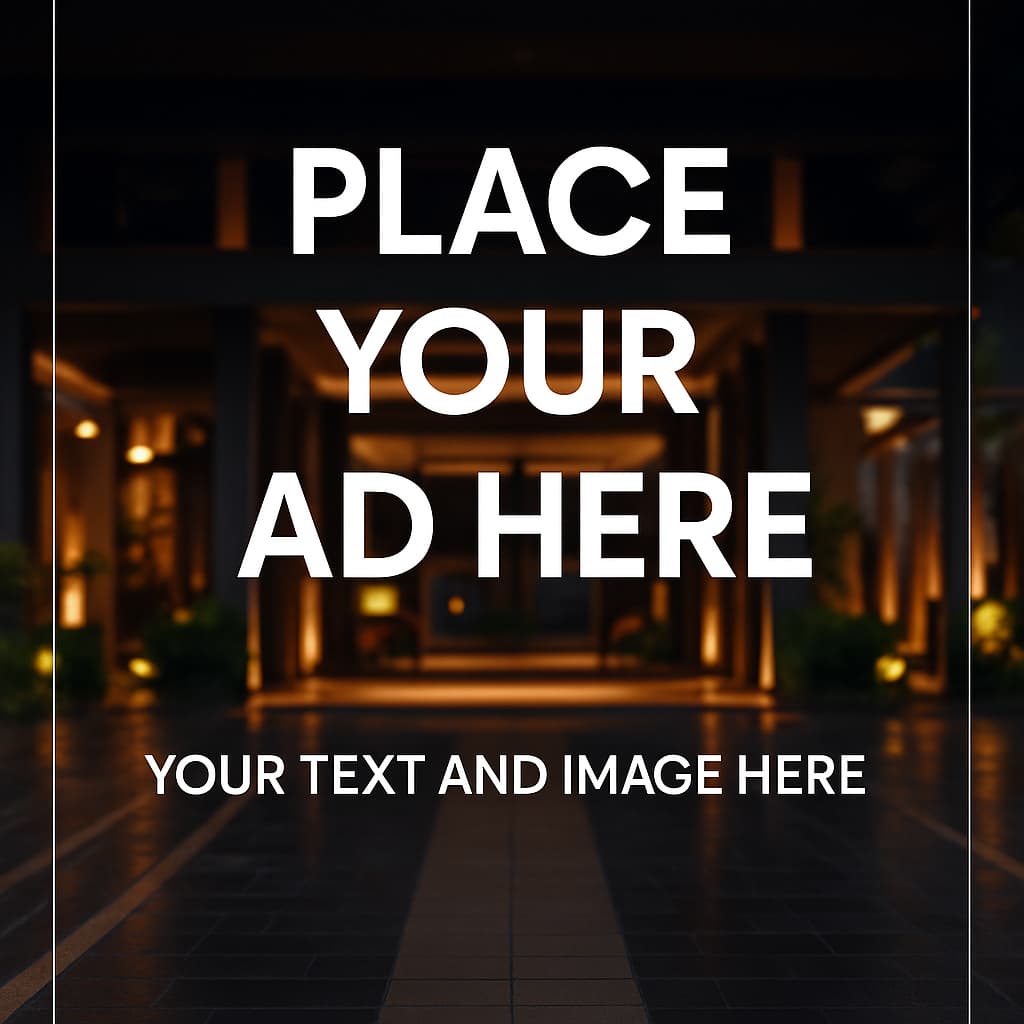






Leave a Reply