In today’s digital-first workplace, a capable laptop is essential for remote workers juggling work tasks and leisure. The demand for affordable, versatile laptops is growing as more people balance videoconferences, productivity apps, and casual streaming or gaming from home. Budget laptops in 2025 must therefore deliver decent performance, long battery life, and a good display – all without breaking the bank. Below we spotlight top “bang-for-buck” models available globally, each under roughly $600, with specs, pros/cons and images to help you choose the best budget laptop for work and play.
Key Features to Look for in 2025
When shopping for an affordable work/play laptop, prioritize these features:
- Performance (CPU & RAM): Look for at least a modern dual- or quad-core processor (e.g. Intel i3/i5 or AMD Ryzen 5/7) and 8+ GB of RAM for smooth multitasking. Integrated graphics (Intel Iris Xe or AMD Radeon) should handle web conferencing and casual gaming.
- Battery Life: A laptop that lasts a full workday (8+ hours) on a charge is ideal. Many modern budget machines can reach 7–12 hours on light use. Look for 50Wh+ batteries and energy-efficient CPUs.
- Display Quality: A sharp 1080p (Full HD) IPS screen is a must for clarity in documents, video calls, and movies. Higher refresh rates (e.g. 120Hz) are a plus for smoother video and gaming, though uncommon under $600. Brightness above ~250 nits and a matte (anti-glare) panel help usability outdoors.
- Portability: Weight and size matter for remote workers who move around (even within home). Aim for ~3–4 lb notebooks and thin designs. Battery-efficient hardware also lets you work untethered.
- Connectivity: Ensure plenty of ports (USB-A, USB-C, HDMI, audio jack) and modern wireless (Wi-Fi 6, Bluetooth 5+) for peripherals and fast online connections.
- Keyboard, Webcam & Audio: For long work sessions, a comfortable backlit keyboard and precise trackpad boost productivity. A decent HD webcam and microphones are crucial for clear video calls.
- Build Quality: On a tight budget, plastics are common, but look for sturdy chassis and good thermal design. If possible, pick a model with upgradable RAM or SSD slots for future expansion.
Comparison of Top Budget Laptops
| Laptop | Key Specs | Pros | Cons | Price |
| Acer Aspire Go 15 (2024) | Intel Core i3-N305 (dual-core), 8GB DDR5 RAM, 128GB SSD15.6″ FHD IPS (1920×1080) 60Hz, Intel UHD GraphicsBattery ~12 hr (web) | Very affordable; solid everyday performance; long battery life | Bulkier plastic build; dim screen (~250 nits); limited RAM/storage | ~$399 |
| Dell Inspiron 15 3530 | 13th Gen Intel Core i5-1334U (10 cores), 8GB DDR4, 512GB SSD15.6″ FHD IPS 120Hz (250 nit), Intel Iris Xe Graphics | Fast 10-core CPU; smooth 120Hz display; solid build | Heavier (~4.5 lb); only 8GB RAM; 250 nit brightness | ~$550 |
| ASUS Vivobook 16 M1605 (2023) | AMD Ryzen 5 7530U (6 cores), 8GB DDR4/16GB option, 512GB SSD16″ 16:10 IPS (1920×1200) 60Hz, AMD Radeon graphics | Large 16″ display; comfortable keyboard; good battery (8+ hr) | Display is relatively dim; no Thunderbolt/USB-C video | ~$520 |
| HP Pavilion 15z (Ryzen 7) | AMD Ryzen 7 7730U (8 cores), 8GB DDR4, 256GB SSD15.6″ FHD IPS (1920×1080), AMD Radeon Graphics | Strong multithreading performance; good for work & light gaming; usually cheaper than Intel variant | Base 8GB RAM and 256GB SSD are modest; display brightness average | ~$570 |
| Lenovo IdeaPad Flex 5i 14 | Intel Core i5-1235U (10 cores), 8GB DDR4, 512GB SSD14″ FHD IPS Touchscreen, Intel Iris Xe Graphics | 2-in-1 versatility (tablet mode); good keyboard; ample SSD | 8GB RAM not upgradeable; average battery life (~7h); no discrete GPU | ~$580 |
Each of these models is sold worldwide and has configurations that stay near or below the ~$600 mark when on sale. The Acer Aspire Go 15 stands out as a basic, budget workhorse – great battery and value. The Dell Inspiron 3530 adds a faster 10-core CPU and a high-refresh screen, improving smoothness at a bit higher price. The ASUS Vivobook 16 offers a larger 16″ display and comfortable typing, making it excellent for multitasking and remote work – its AMD Ryzen CPU “easily handle[s] general productivity tasks” and the battery lasts through a full day. An HP Pavilion 15z with AMD Ryzen 7 is another strong work/play pick, boasting solid multitasking and integrated Radeon graphics. Finally, the Lenovo IdeaPad Flex 5i 14 gives you a lightweight 2-in-1 form factor with a 10-core i5 CPU and 512GB SSD.

ASUS Vivobook 16 (M1605) – a 16″ budget laptop with a bright OLED display and comfortable keyboard. Its AMD Ryzen 5 CPU and long battery life make it a solid all-rounder.
1. Acer Aspire Go 15 – Simple & Affordable
The Aspire Go 15 is designed for value over frills. Its Intel Core i3-N305 (dual-core, 6MB cache) handles web browsing, email and document editing easily. Acer packs a full 15.6″ 1080p IPS screen and surprisingly long battery life (~12 hours in web tests) into a ~$450 package. You’ll find a good selection of ports (USB-A/C, HDMI, headphone jack) at this price. Downsides: the chassis is plastic and the 250-nit display is a bit dim, so indoor use is best. Overall, it’s a solid no-frills choice for students or remote workers who just need reliable performance at a low cost.
2. Dell Inspiron 15 3530 – Smooth Display, Strong Core i5
Dell’s Inspiron 15 3530 packs a 13th Gen Intel Core i5-1334U (10-core) with 8 GB RAM and a 512 GB SSD. The highlight is its 15.6″ Full HD IPS display at 120 Hz, giving smoother scrolling and gaming (notable at this price). Intel Iris Xe graphics handle everyday tasks and casual games. This model is well-built for a budget laptop. Expect roughly 8–10 hours of mixed use per charge (less than the Aspire Go). The biggest limitations are the modest RAM (only 8GB) and a fairly dim panel (250 nits). Still, for just under $600 you get a large screen and capable processor, making it a strong all-around budget pick.
3. ASUS Vivobook 16 M1605 – Big Screen, Long Battery
The Vivobook 16 M1605 brings a large 16:10 1920×1200 display with OLED (in some SKUs) and a full-size keyboard – rare on a budget laptop. Powered by AMD’s efficient Ryzen 5 7530U CPU (6-core) and integrated Radeon graphics, it “easily handles general productivity tasks like text processing, spreadsheets… and web browsing”. This makes it great for heavy multitasking (multiple browser tabs, Zoom, documents). According to testing, the Vivobook’s battery “lasts long enough to get you through a typical 8-hour workday”, which is excellent for the price. The keyboard and touchpad are highly rated for comfort. The trade-off is the screen brightness: reviewers note the display is “dim” and better for indoor use. In summary, the Vivobook 16 gives you bigger screen real estate and strong productivity performance on a budget – ideal for remote work and streaming movies.
4. HP Pavilion 15z – AMD Power for Work & Light Gaming
HP’s Pavilion 15z (model eg. 15z-eh300) is a popular AMD-based budget laptop. It’s configurable with up to an AMD Ryzen 7 7730U processor and Radeon graphics. In its stock form it often includes 8 GB RAM and a 256 GB SSD. HP highlights that the 15z “offers a powerful AMD Ryzen 7 … making it suitable for productivity tasks and casual gaming”. In practice, this means solid web conferencing, office work and even light photo editing or e-sports titles at modest settings. The 15.6″ Full HD display is bright enough for indoor use, and battery life hovers around 7–8 hours. It tends to be priced under $600, making it a great value. Its only caveats are the base 8 GB RAM (upgradeable) and smaller SSD, so you may want to boost those later. Overall, the Pavilion 15z is a well-rounded “work and play” machine in this class.
5. Lenovo IdeaPad Flex 5i 14 – Versatile 2-in-1 for Productivity
The IdeaPad Flex 5i 14 is a 14″ convertible touchscreen laptop that’s easy to use as a tablet or tent. It’s powered by Intel’s 12th/13th Gen Core i5-1235U (10 cores) with Iris Xe graphics, 8 GB RAM, and a spacious 512 GB SSD. This model is praised for its solid build and bright 1080p IPS display. The convertible hinge adds flexibility for presenting or drawing (some versions include a pen). In benchmarks it handles office work and even some Photoshop tasks smoothly. Battery life is modest (around 6–7 hours), typical for a convertible. It’s also often found around $500–$600. If you like the idea of a touchscreen and tablet mode, the Flex 5i is a strong budget pick. Just note the RAM is soldered (8GB only), and it lacks any discrete GPU – so heavy gaming isn’t realistic.
Buyer’s Guide: Tips for Remote Workers
- Set your budget & use case. Decide how much you can spend and prioritize the features you need most (e.g. battery vs. screen size). Under $600, compromises are inevitable, so choose what matters: raw speed, display quality, or portability.
- Check real-world performance. Read tests or benchmarks when possible. Even an i3/Ryzen 3 will handle web calls and docs, but i5/Ryzen 5+ is better for multitasking. Our picks above all include CPUs fast enough for typical remote work (video chat + browser).
- Don’t skimp on battery. A low-power chip and a ~50Wh battery can yield 8+ hours of use. Many budget laptops now advertise all-day battery. As a rule, choose models tested at 7+ hours of web browsing.
- Focus on display. A clear 1080p (Full HD) panel is a must for reading and movies. Glossy screens look vivid for streaming, but matte/IPS panels reduce glare if you work near windows. Some models in 2025 even offer 120Hz or OLED – nice but not essential at the low end.
- Port selection and webcam. Ensure it has enough USB ports (at least one USB-C and a couple of USB-A), and ideally HDMI or DisplayPort for external monitors. A 720p or 1080p webcam with a privacy shutter is a big plus for Zoom calls.
- Portability. If you move around, aim for 3–4 lb laptops and look for “slim” or “ultraportable” in the name. However, very thin laptops often have fewer ports and slightly weaker cooling.
- Reviews and warranties. Check user and expert reviews for reliability issues (e.g. heating or fan noise). Also consider warranty or support – brand reputation matters even on budget models.

Conclusion
For remote workers in 2025, budget-friendly laptops have never been better. Models like the Acer Aspire Go 15, Dell Inspiron 3530, ASUS Vivobook 16, HP Pavilion 15z, and Lenovo Flex 5i offer a compelling mix of performance and price. They all handle work tasks (multitasking, video calls, documents) capably while also letting you enjoy streaming or light gaming at the end of the day. When choosing, prioritize the features you need – whether it’s battery life, a high-refresh display, or a rugged build. With the tips above and our comparison table, you should be well-equipped to pick the best budget laptop for work and play in 2025.


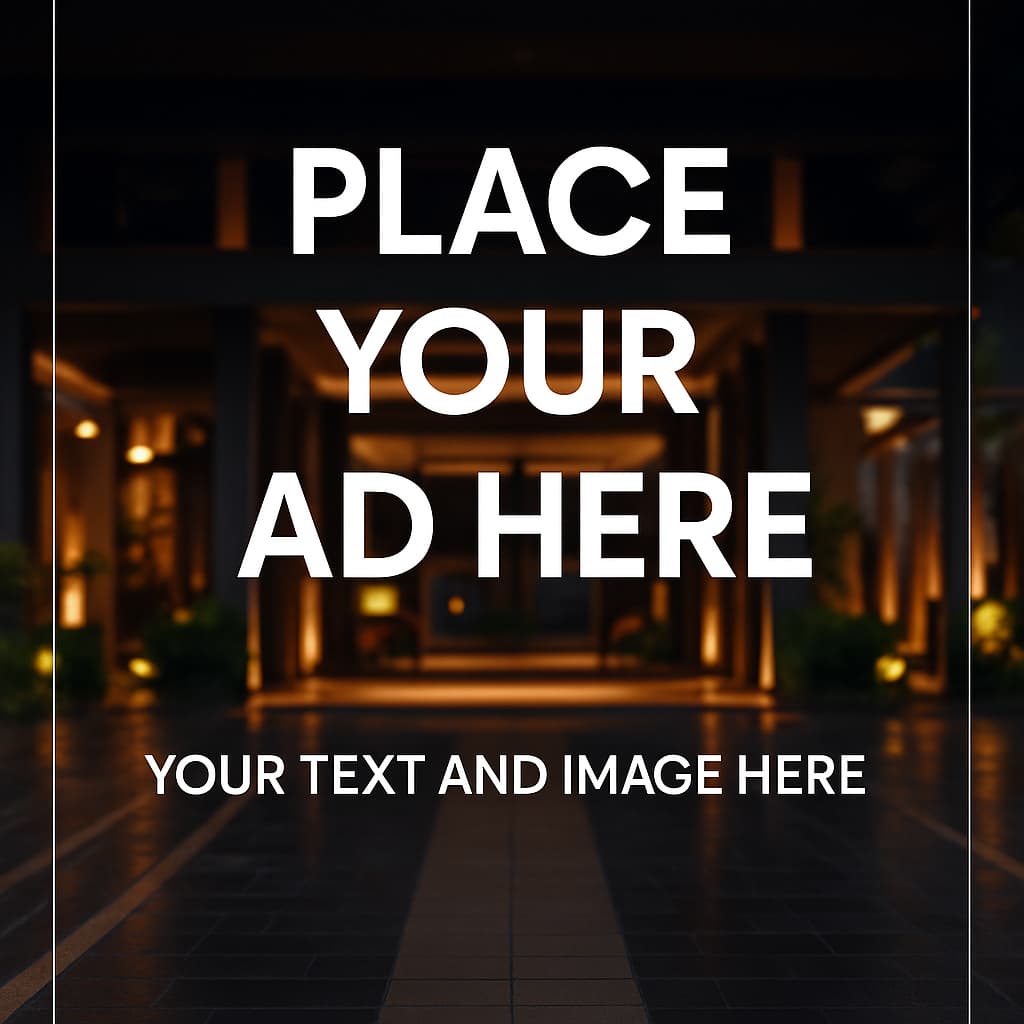






Leave a Reply