In today’s digital landscape, even IT professionals face constant cyber threats. Recent trends (2024/2025) show rising ransomware, AI-driven phishing, and more sophisticated social engineering. According to industry analysts, global cybercrime costs are projected to top $10 trillion by 2025, reflecting an urgent need for vigilant personal security measures. This checklist provides actionable guidance on securing your home devices, protecting digital privacy, making safe payments, and managing access rights. Each section highlights key practices and trending concerns (e.g. AI-based attacks, IoT vulnerabilities) to help you stay ahead of emerging threats.
Securing Your Home Computer
How can you protect your home computer? This question lies at the heart of cyber awareness for every professional working from home. First, update and patch continuously: enable automatic OS and software updates to close off exploits. Use a reputable antivirus/anti-malware tool and a personal firewall to filter traffic. Change default passwords on your router and IoT devices; use long, unique credentials. Configure your home network with WPA3 (or at least WPA2) encryption and a strong passphrase. When possible, segment your network: keep work devices on a separate SSID or VLAN from guest devices and IoT gadgets to reduce risk of lateral attacks.
- Enable Multi-Factor Authentication (MFA): Wherever possible, turn on MFA for your accounts (email, VPN, cloud services). Even if attackers steal a password, a second factor (like a phone prompt) blocks unauthorized logins. This aligns with the principle of least privilege and makes the question “how can you protect your home computer (cyber security)?” actionable – unauthorized access is far harder without that extra factor.
- Use a VPN on Untrusted Networks: If you connect your home computer to public Wi-Fi (e.g. cafes or airport), always use a trusted VPN to encrypt your traffic. This prevents eavesdroppers from intercepting credentials or data. (Even at home, a VPN adds a layer of privacy for work tasks.)
- Install a Web Filter or Ad Blocker: Block malicious sites and ads using browser extensions or OS-level filtering. This protects against malvertising and known phishing domains. Keep ad-blockers updated to block crypto-mining scripts and drive-by downloads.
Maintaining Backups: Regularly back up your important files to a secure, offline location (or an encrypted cloud backup). In the event of ransomware or hardware failure, you can restore without paying a ransom. The habit of backing up underscores answers to “how can you protect your home computer – cyber awareness?”, because data recovery depends on planning.
Tip: Run occasional port scans (using tools like nmap) on your home LAN to ensure no unexpected devices or open ports are visible. This technical check is recommended for IT pros to verify no hidden bots or misconfigurations expose your system externally.
By following these steps (update, anti-malware, strong passwords, network security, VPN, backups), you address the core of questions like “how can you protect your home computer cyber awareness”. In fact, many security awareness courses explicitly ask employees “how to protect your home computer” to emphasize these best practices.
Protecting Digital Privacy
Online privacy goes hand-in-hand with security. How to protect digital privacy in 2024? Start with data minimization: only share personal info when necessary. Review privacy settings on social media and cloud apps – disable unneeded location sharing or data collection. Use encrypted messaging (Signal, WhatsApp with end-to-end encryption) and secure email services if possible.
- Use a Virtual Private Network (VPN): A VPN hides your IP address and encrypts internet traffic from prying eyes. This is especially important on home or public networks.
- Browser Privacy: Block third-party cookies and trackers. Consider using privacy-focused browsers (Brave, Firefox with privacy extensions) or privacy mode when sensitive browsing. Tools like HTTPS Everywhere enforce encrypted connections.
- Strong, Unique Passwords: Never reuse passwords across accounts. A password manager (e.g. Bitwarden, 1Password) helps generate and store complex credentials. This practice drastically limits damage if one site is breached – a key piece of advice when people ask “how to protect digital privacy”.
- Data Encryption: Wherever possible, enable full-disk encryption (BitLocker, FileVault) on laptops and smartphones. Encrypt sensitive files individually or use encrypted containers for extra security. This ensures physical theft (or lost devices) doesn’t immediately expose your data.
In 2024, privacy concerns also include government surveillance and data brokers. Consider using privacy tools such as DNS-over-HTTPS or services like ProtonMail for email. Keeping your data obscure on the internet reduces risk of profiling and targeted attacks. Remember: even mundane browsing can leak data that attackers can exploit. Cultivate the habit of considering what personal details you share online as part of your cyber hygiene.
Safe Online Payments
Digital payments are ubiquitous, so question to consider: What is the “safest way to pay someone online”? The answer: always use encrypted, authenticated payment channels and verify recipients. Never send cash-equivalents (like gift cards or wire transfers) to unknown parties. Instead, use established platforms that offer buyer/seller protection.
- Reputable Payment Services: Use well-known services (PayPal, Stripe, Wise, Venmo) which encrypt transactions and allow you to dispute fraud. For business transactions, use credit cards or debit cards protected by fraud guarantees. Credit cards offer chargeback ability; avoid services that directly link to your bank account.
- Verify Identities: Before paying anyone, confirm their identity through a secondary channel. Phishing attackers often impersonate vendors or colleagues asking for payments. Call the person or company directly on a known number to confirm invoice details. This practice is a literal answer to “safest way to pay someone online” – by adding a real-world check, you avoid automated scams.
- SSL/Encryption: When entering payment details on a website, ensure the site uses HTTPS and is legitimate. Look for trusted padlock icons or validated certificates. Avoid clicking payment links from emails; instead type the known URL in your browser to avoid spoofed sites.
An encrypted digital payment interface helps ensure transactions remain secure and tamper-proof.
Securing payments also means isolating financial activities. Use a dedicated browser profile or even a separate device for banking transactions, reducing risk from adware or cryptojackers. In 2024, contactless and peer-to-peer apps (like Apple Pay or local equivalents) are common – ensure those apps are updated and set to “pay only with confirmation” so unauthorized payments can’t happen if the device is lost.
Ultimately, the safest way to pay someone online combines technical safeguards (encryption, trusted services) with careful verification of who you’re paying. Incorporating MFA on your bank or payment accounts is also crucial. If an account is compromised, the attacker cannot transfer funds without the second factor.
Digital Access Management
Modern life means many devices and accounts. A key question arises: “how does digital access impact cybersecurity?” The more accounts, the wider the attack surface. Every forgotten account or expired user can be exploited. Good access management is therefore critical.
- Principle of Least Privilege: Give each user and device only the permissions they need. Avoid using administrator/root accounts for daily tasks. If you have multiple user accounts on your machines (work vs. personal), restrict file sharing between them. This way, even if one account is breached, the damage is contained.
- Multi-Factor Everywhere: As with personal access, enforce MFA on every service – email, VPN, cloud storage, corporate portals. For IT professionals, consider hardware tokens (YubiKey or smartphone authenticator apps) rather than SMS, since SMS can be intercepted.
- Privileged Account Management: If you administer systems, keep a strict inventory of admin accounts. Disable or delete any inactive accounts promptly. Use centralized identity systems (like Microsoft Active Directory, Azure AD, or LDAP) to audit access. Set accounts to expire or require periodic password changes by default.
In the era of cloud computing, “digital access” also means API keys and service accounts. Ensure those credentials are stored securely (not in code or spreadsheets) and rotate them regularly. A leaked API key can be just as damaging as a stolen password.
Understanding how does digital access impact cybersecurity also means network segmentation: if a device (like a smart fridge) has access to your LAN, consider isolating it from your main business network. For example, put IoT devices on a guest VLAN. That way, even if an IoT device is compromised, it can’t reach your work computer or NAS.
Every access point (Wi-Fi, VPN, web portal) should be logged and monitored if possible. For home use, you can enable router logs or use tools like Wazuh or OSQuery to watch for unusual login attempts. Many breaches start with stolen credentials; proactive access monitoring is a robust defense.
Ongoing Cyber Awareness
A true security stance is not static. Embrace training and habitual vigilance. Many organizations run a “cyber awareness challenge” asking employees “how can you protect your home computer?” or “how to protect digital privacy” to reinforce best practices. Here are key awareness points:
- Stay Informed on Threats: 2024 trends include AI-powered phishing (e.g. deepfake voice calls asking for info), mobile malware hidden in fake apps, and hardware exploits. Subscribe to reputable security newsletters (US-CERT, InfoSec blogs, or industry forums) to stay updated. Awareness of trending threats means you can recognize them in real time.
- Phishing Simulations: Regularly review how to spot phishing. Before clicking on email links, hover to check URLs; beware of urgency and typos. Use email filters and train yourself on typical red flags. For example, unexpected requests for gift cards or login credentials are immediate red flags.
- Physical Security: Don’t overlook the real-world side. Lock your screen when away, shred sensitive documents, and be cautious about USB drives of unknown origin. A lost device should trigger a password change on all accounts.
- Safe Social Media Habits: Limit what personal info you share online (birthdays, pet names, vacation photos with location off) since attackers can use this for spear-phishing. The less data available, the harder it is for attackers to craft convincing messages.
By viewing security as a continuous challenge, you internalize habits that answer the repetitive question “how can you protect your home computer?” naturally. The phrase “cyber awareness challenge” underscores that learning and testing these practices should never stop.
Backup and Incident Preparedness: Finally, no system is 100% safe. Have a plan: if you detect a breach or malware, know how to disconnect, whom to notify, and how to restore from backups. Keep a list of emergency contacts (like your IT department or a trusted security consultant) and practice quick response. This preparedness is an often-overlooked aspect of protecting yourself in a digital world.
Key Takeaways
- Home Computer Security: Patch often, use antivirus, strong Wi-Fi encryption, and network segmentation. Embrace the mindset of “how can you protect your home computer” by following these basics.
- Digital Privacy: Use VPNs, block trackers, and control social sharing. Think every device and service through the lens of “how to protect digital privacy.”
- Safe Payments: Employ encrypted services and verify recipients. Always know the safest way to pay someone online is through trusted, chargeback-enabled platforms.
- Access Management: Enforce MFA, least privilege, and account hygiene to handle how does digital access impact cybersecurity. Fewer unnecessary access points mean fewer vulnerabilities.
- Awareness & Training: Treat security as an ongoing challenge. Regularly ask yourself and your team “how can you protect your home computer?” and stay updated on new trends (like AI-phishing or IoT exploits) to ensure your defenses evolve.
Security in 2024/2025 is about layered defenses and smart habits. By following this checklist, you’ll greatly reduce risk and be prepared for emerging threats. Stay vigilant, keep learning, and protect both your systems and privacy as the digital world continues to evolve.
Related articles: 5 Things to Know About When 6G Is Coming


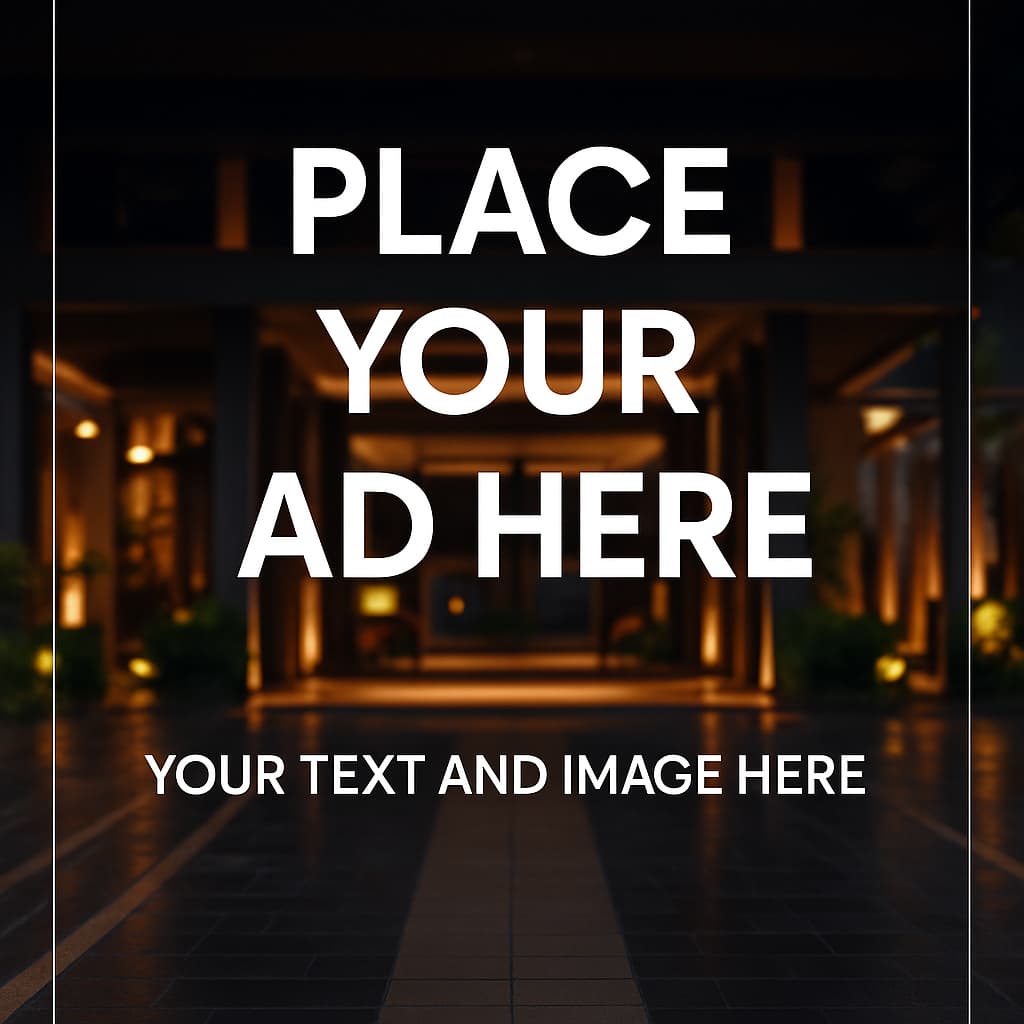






Leave a Reply